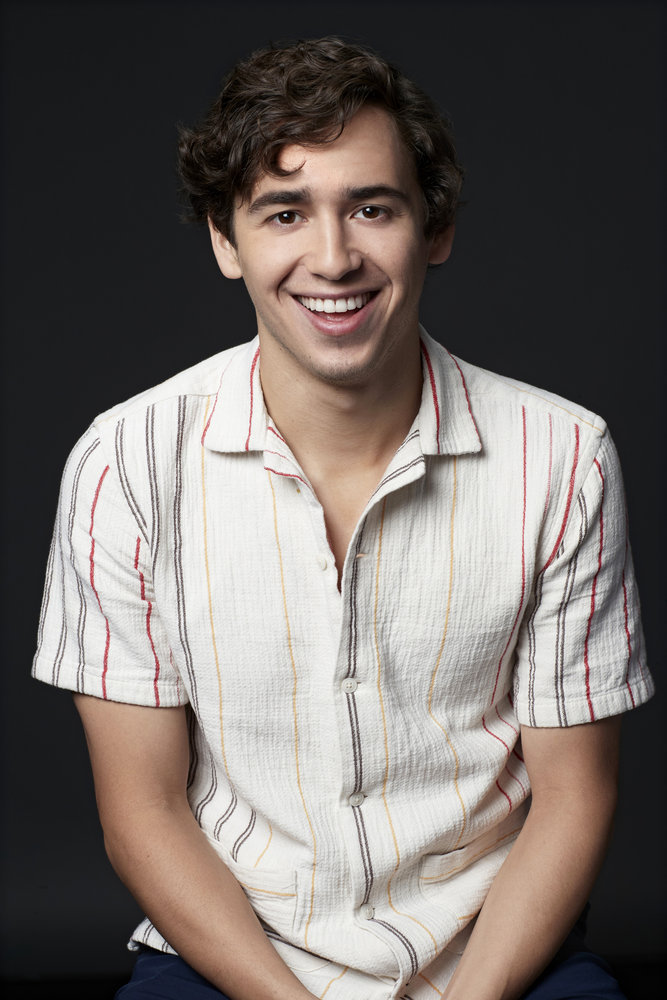Cleveland Classrooms Decipher Digital Literacy and Ethics
by Kristen Hampshire | Mar. 3, 2025 | 10:00 AM

Courtesy Laurel School
Smartphones are a fifth appendage. Bots are all over the place — “I’m ‘Bruno,’ let’s start a chat!” Alexa is a homework helper answering the ugly math questions. She won’t show her work, though. And you better fact-check her. Meanwhile, YouTube is building a whole vocabulary of brain-rot slang. Parents have taken to Google to decipher the meaning.
Our physical-digital world is so intertwined that the word “Internet” feels so outdated. And it is.
Where do educators set boundaries in the school and the classroom? How do schools balance content filtering for digital health and safety without overstepping ethical boundaries? What systems are institutions putting in place to guide the responsible use of devices and leverage the power of tech tools — while limiting distractions that can hinder learning and social engagement?
These are toughies. “There’s no one answer,” says Dan McGee, Laurel School’s chief technology officer. “It’s what’s right for your child, your family and your school.”
McGee has been in the field for two decades. He says school used to be the place where kids got their first device, but now they have been getting their first device from their family when they are young.
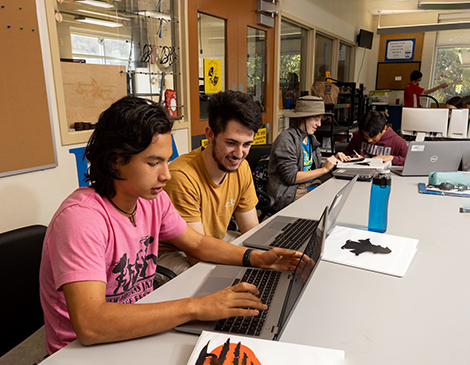
He’s confronted the elephant in the room: artificial intelligence. It’s nothing new, McGee says, pointing to autocorrect features in Word that we don’t think twice about today.
Leveraging AI tools to improve curriculum planning productivity and develop engaging slideshows allows teachers more time for personal classroom interactions, he points out.
RELATED: How Cleveland's Schools Have Modernized STEM
While there is no single answer for how schools are managing the digital campus, there is one truth: None of this is going away. And that’s a good thing. Digital literacy — all things connected — is an innate and necessary skill for students.
Here’s how Northeast Ohio K-12 environments are setting boundaries and creating checks and balances that benefit kids. Oh, and there’s some homework for parents, too.
Big Brother or Healthy Boundaries?
Some schools issue weekly student online activity reports that detail the top 10 websites visited and how many searches were conducted daily. There are content filtering tools and firewalls to block students’ access to gaming, streaming, social media and websites with the usual suspect material.
No system is perfect.
The ultimate filter is engaged educators who are in touch with students’ online activity, says Donny Bittala, director of Lake Ridge Academy Upper School.
“We have firewalls and other tools and are constantly updating the list of websites students are allowed to access,” Bittala says, adding that these digital boundaries are no replacement for good, old-fashioned walking the room and looking over shoulders at screens.
Sometimes, though, tech restrictions and academic pursuits collide.
RELATED: Three Ways to Prepare for a No-Phone Summer at Camp
“I had a student who wanted to do a paper on abortion access. She was trying to get on Planned Parenthood, and the site was blocked,” says Bittala. “They had to come to me for permission, and we worked with the IT department to get it unblocked for the time when the student needed to access it.”
Other times, filters are completely unexpected. A website contains educational content, but there’s “some type of gamification” that prompts a block, Bittala says.
Content filtering is important for schools (and families) that are charged with protecting students’ health and safety while on campus, which is an increasingly tall order.
“When we think about suicide and school safety like swatting — fake threats to close down the school — a lot of content filters are actively blocking these and reporting them to IT managers,” says Sally Garza, director of educational technology at Lawrence Upper School. She teaches a ninth-grade digital citizenship course that includes units centered on technology safety.
“Since COVID, a lot of schools have been focusing on social-emotional learning and how we can better serve students in those spaces,” Garza adds, “and there are more services including content filtering that monitors for specific terms that may signal a child needs help.”
Docking Devices
Do smartphones belong in school? Should students be allowed to bring them to class or keep them on hand?
Policies vary, and the benefits of requiring kids to check their phones at the front door can be overshadowed with pluses like snapping a pic of an important slide or capturing a video for a project. But all-access has lots of downsides, too.
Even if you’re in the same room with a smartphone and it’s turned off, your brain is still connected. A University of Texas study asked participants to take a series of tests on a computer.
RELATED: The True Value of Cleveland Summer Camps
One group was instructed to not bring their smartphones in the room. Another could leave them in a personal bag, and the third cohort was allowed to place them on the desk face down.
Even having the device in the same room caused a brain drain.
The researcher found that having a phone in another room allowed users more cognitive capacity and did not impact cognitive function at the level of those who kept their phone at the desk, in their pocket or in their bag. However, the results change based on the person’s dependence on their phone. The more a user depends on their phone, the more they suffer from their phone’s presence but also benefit more from its absence. Laurel and Lake Ridge Academy ousted smartphones from the school day last fall. Devices are “filed” away in secure storage upon entry.
“The main reason is to manage distractions,” McGee says. “As a teacher, it was very challenging to keep students off their phones when they were allowed to use them in the classroom.”
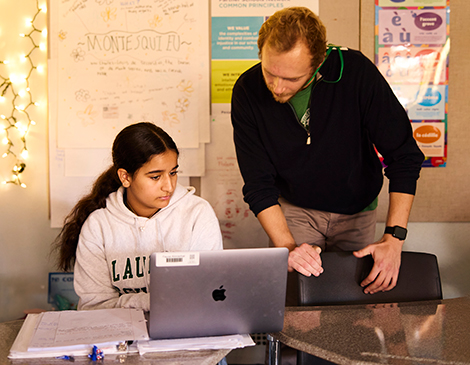
Bittala sees more social engagement in the lunchroom, hallways and classroom with this policy. Plus, when students can’t access a 5G hot spot from their phone to dodge the school’s VPN, there’s greater security.
Lawrence Upper School has a hybrid policy as many do. Students stow smartphones in dedicated bins in each classroom. They are allowed access during lunch, in between classes and study hall.
While sometimes a distraction, smartphone breaks are also a welcome escape to downtime for some students, Garza points out. At lunch, some students game together. The school’s focus is more on learning how to leverage smartphone features for learning and adopting productive habits.
“They can use the Learning Ally app to listen to an audiobook in class or take a picture of the whiteboard with teacher permission,” Garza says.
Watch Your Digital Diet
Rules are meant to be broken in the eyes of some students. Boundaries are a dare. This is an analog mindset, prehistoric. “Less tech-savvy parents and a tech-savvy kid — they’ll find ways,” Garza says.
And even the most savvy get duped. Garza points to an app that looked like a calculator but was actually a private texting platform. “Even ‘Internet nanny’ services to monitor kids’ behaviors can be skirted by VPNs that allow traffic through anyway,” she says.
Garza’s tact: Let the kids learn how they’re using digital devices. And all of our experts maintain, keep an open conversation.
Garza issues a technology contract for home so parents can answer questions related to where devices are used, stored and allowed to be accessed. (Parents and students sign on the line.) In her digital citizenship course, students fill out a chart for one week. They review their Screen Time or Digital Wellbeing apps. They record notifications per day, times they opened their smartphones, overall screen time and social media time.
“I tell the kids, ‘I’m not doing this to judge you. I’m doing this so you can judge yourself. Do you think you need to make a change?’”
Adults: This tool is for you, too. Garza, an IT veteran, says she was surprised at her TikTok time. “I put an hour limit on it,” she says, relating that we can all learn from tech tools. And communicating this with her students helps the lesson be relatable.
Because at the end of the day, we’re all in this digital world figuring it out.
McGee reiterates, “There’s no one right answer.”
For more updates about Cleveland, sign up for our Cleveland Magazine Daily newsletter, delivered to your inbox six times a week.
Cleveland Magazine is also available in print, publishing 12 times a year with immersive features, helpful guides and beautiful photography and design.
Trending
-
1
-
2
-
3
-
4
-
5